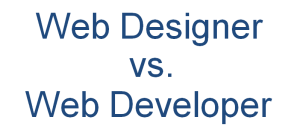Thinking About Redesigning Your Website?
Many businesses and organizations start to think about redesigning their websites now so they can have brand new sites for the new year. Here are some things to think about before embarking on this endeavor:
- Do you really need to redesign your website? Not everyone needs a redesign. If you and your website users are happy with the look and functionality, then the website serves its purpose.
- What exactly is the problem with your current website? Are users complaining about site navigation? Maybe the homepage is too busy, or the site has too many dark colors. Now is a good time to do a content audit, document the problems, and what you envision the solutions would look like.
- Can you afford to do a redesign? This is something you have to put a lot of thought into before embarking on a redesign. If you have to hire a web designer, depending on what your redesign requirements are, it can be very expensive if you don’t have a budget set aside already for website maintenance. Even if you redesign the website yourself, you might lose money because it takes away your time from what would otherwise be used to run your business.
- Are you re-branding your organization? If so, do you need a new logo or color scheme? Are you selling a new product or providing a new service? What is the new organizational messaging that you need to be reflected in a new website? An organizational website should accurately reflect what is going on in the company right now.
- Are you changing your content strategy? Will you integrate social media into your website? How about a blog or a video strategy? Do you want to put testimonials from satisfied customers or supporters on it? Who is going to create new content and how often?
- What is your competition doing? It is always a good idea to check in with your competition to see what they are doing and see how you can one-up them in doing something uniquely different.