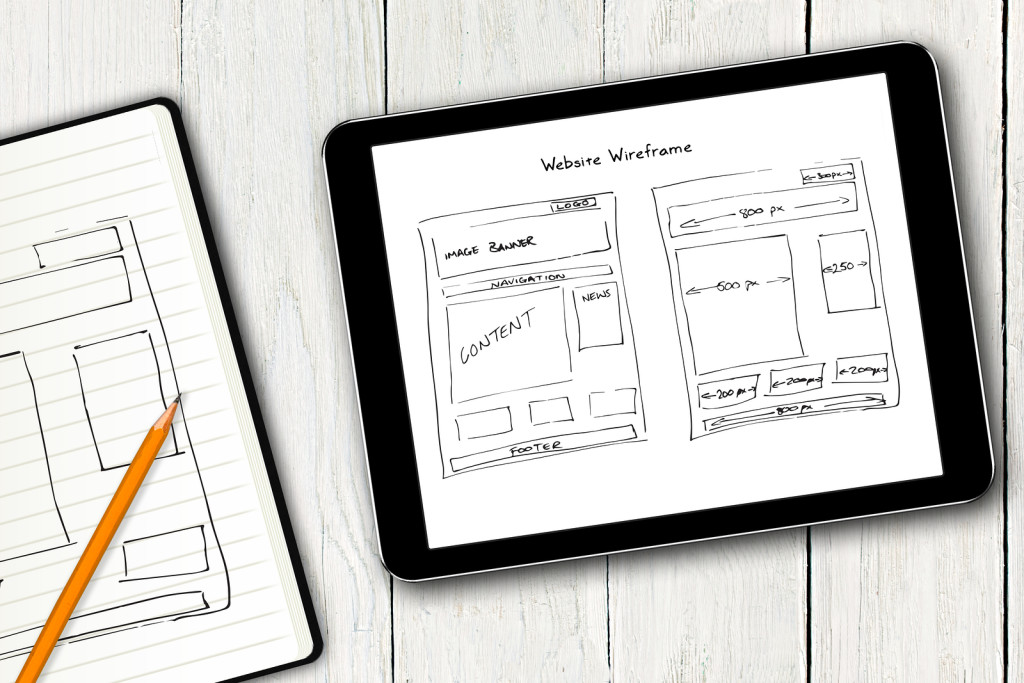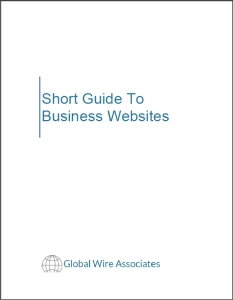Design for Obama Revisited
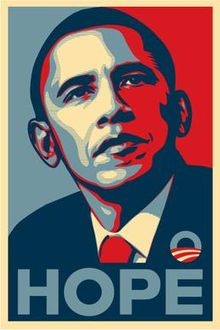 We are less than a year away from electing a new American president, and campaigning is officially underway. There are so many candidates that I can’t keep up with who is who and how their positions will affect this country in the future. Most people are introduced to political campaigns by brand communications, namely through posters and logos.
We are less than a year away from electing a new American president, and campaigning is officially underway. There are so many candidates that I can’t keep up with who is who and how their positions will affect this country in the future. Most people are introduced to political campaigns by brand communications, namely through posters and logos.
Because there are so many candidates, especially on the Republican side, it is hard to really distinguish their differences on major policy issues and what image they are trying to project. From a design perspective, none of the visual communications of any of the candidates really stand out, with the exception for one by a Bush.
Jeb Bush has rebranded himself as Jeb! – as if no one will figure out that he is a member of the war criminal Bush family. I am supporting Hillary, but even her logo leaves much to be desired. Donald Trump, well, of course his brand is his mouth and his hair…
It was around this time eight years ago, when a more inspired collection of political branding came to light with the burgeoning campaign of Barack Obama. After the disastrous Bush administration, starting from 9/11 to the so-called “War on Terror” to Hurricane Katrina, Americans were in serious need of change, and they saw that change in the junior senator from Illinois.
Graphic designers felt inspired by Obama’s brand of Hope, Change, and Yes We Can. Taking advantage of this new idea of campaigning on the Internet, suddenly there was a variety of print and web designs being distributed everywhere. The most famous Obama poster is the above image designed by Shepard Fairey, but there were many other designers from the period who didn’t get the same recognition.
A collaborative was formed – Design for Obama – in late 2007 by Rhode Island School of Design students Aaron Perry-Zucker and Adam Meyer. Design for Obama was built to be an online forum where other designers could post their work and download other designers’ work. Taschen published a beautiful coffee table book about Design for Obama with the help of Spike Lee a few years ago.
Obama was largely elected thanks to online supporters. Below is a discussion with Sol Sender and Scott Thomas, creators of the official Obama for America logo and website on how political branding has evolved.